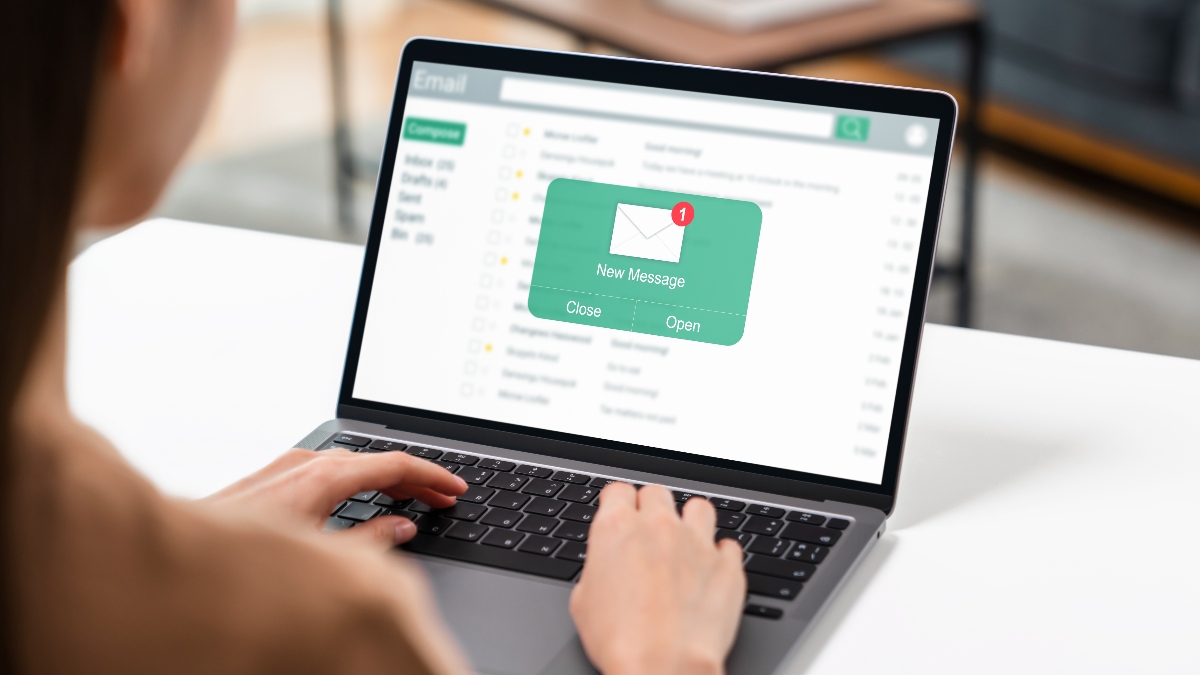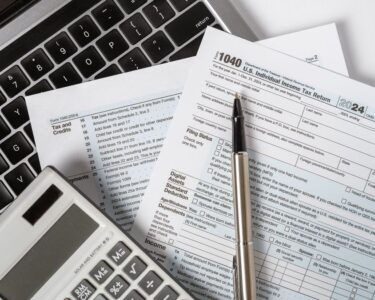When you love using Netflix to catch up on your favorite shows, it can be worrying when you’re told there’s something wrong with your account. Unfortunately, cybercriminals know this is a great way to dupe fans of the streaming service and have targeted inboxes as a result. Keep reading to learn more about the Netflix phishing email scam that has been popping up recently, and how you can outsmart it.
What is the Netflix phishing scam?
In a new phishing attempt, scammers are posing as Netflix in people’s email inboxes. In most cases, the criminals grab your attention by telling you there’s some kind of issue with the Netflix account.
The Mirror in the UK reports that in one example, the message had a subject line that read, “Let’s tackle your payment details.” The email then goes on to explain that the recipient’s account is on hold, plus what can be done about it.
“Please update your payment details,” the message reads. “We’re having some trouble with your current billing information. We’ll try again, but in the meantime you may want to update your payment details.”
From there, the user is encouraged to update their account through a series of steps.
How the Netflix email scam works
In a recent blog entry, the experts at KnowBe4 (a cybersecurity company) walked through all the steps involved in the sophisticated scam.
First, when you click on the “Update Account Now” button in the body of the email, you’re taken to a log-in page for Netflix that appears quite convincing. Victims are then prompted to fill out their billing and credit card details as a means to “update” their accounts.
Then a “Verified by VISA” page pops up on the browser to supposedly indicate a safe and authentic transaction.
Next, the user is asked to confirm their identity by taking a selfie holding their ID card. “Your identification must be next to your face,” reads the instructions in a screenshot posted by KnowBe4.
Finally, the victim is redirected to the actual Netflix log-in page, making it seem that the process was seamless!
Why the phishing scam is dangerous
Though any phishing scam is concerning, this example can easily dupe people thanks to AI and the ability to mimic official Netflix websites and logos. If someone doesn’t catch on that it’s a scam right away, they may fall into the trap.
This scheme also has many layers, so it’s very easy for the bad actors to take advantage of people. Simple elements like your Netflix username and password are at risk of being stolen when you think you’re just updating your account.
Of course, once you enter your credit card information, the hackers can utilize it to access your finances without permission.
Just as dangerous? If you get far enough into the scam and they ask for proof of identity, handing over your personal information can put you at risk for identity theft, as well.
Just clicking on one link in the email can potentially lead to quite a lot of damage!
How to stay safe from this Netflix scam

If you’re a Netflix user, you may be worried if you receive an email mentioning an issue with your account. But avoid acting too fast—it may be one of these phishing attempts!
To ensure you don’t become a victim, follow these tips:
- Go to the official website. Even if it seems like a Netflix email, don’t click on the login link included in the message and instead go to the confirmed website. (And look for the green HTTPS padlock, suggests KnowBe4).
- Look closer at the sender. In one example of the scam, the message came from an iCloud email address.
- Review spelling and grammar errors. They may not always be obvious, but there can even be odd characters mixed in. KnowBe4 experts noticed that Netflix in the subject line of the email had the Greek letter ‘chi’ instead of an ‘x.’
- Know Netflix’s protocols. The company shares on its website that it will never ask for credit or debit card numbers, passwords or bank account details via email or text message.
- Guard your ID. Don’t provide a selfie or photo of your identification card unless necessary and for a trusted reason.
Worried you clicked on the link? Change your Netflix password and forward the message to phishing@netflix.com.
If you entered any payment information as part of the scam, it’s also a good idea to contact your bank and/or credit card company.